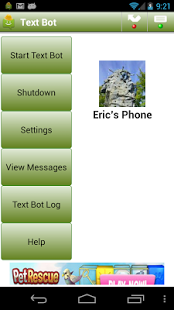Text Bot 1.17.0
Free Version
Publisher Description
Watch our YouTube video to see Text Bot in Action!
Instantly view or listen to incoming text(SMS) messages and reply to them without typing! Translated into Spanish, French, Italian, and German.
Don't risk your life texting while driving. Using TextBot is like pushing buttons on your car dashboard or speaking to your phone. Perfect for a car dock.
How does it work?
1. Start TextBot and pick the settings you prefer.
2. Use your phone as you normally would.
3. When a text message is sent to your phone, TextBox will automatically start and read the message to you.
4. Press a button on TextBot to reply or ignore the message.
A few things.... If your phone goes to sleep, TextBot will not wake up your phone. Also, some phones might not support Text to Speech and Speech to Text, so you might not be able to use those extra features.
How do people use it? They put their phone into their car dock and into their car charger. They start TextBot and setup the option for TextBot to "read" incoming messages aloud. Then they use their phone as their GPS. When a message comes in, TextBot reads it to them and they can press 1 button to respond and be returned to their GPS application.
Don't let your kids drive and text. There's also an option that automatically replies to all your text messages for you with the message of your choice.
Please report any issues to the developers so that we can resolve them. We appreciate the feedback! We can be reached at info@androiddesigners.com
About Text Bot
Text Bot is a free app for Android published in the Chat & Instant Messaging list of apps, part of Communications.
The company that develops Text Bot is AndroidDesigners, LLC. The latest version released by its developer is 1.17.0. This app was rated by 1 users of our site and has an average rating of 4.0.
To install Text Bot on your Android device, just click the green Continue To App button above to start the installation process. The app is listed on our website since 2014-05-15 and was downloaded 74 times. We have already checked if the download link is safe, however for your own protection we recommend that you scan the downloaded app with your antivirus. Your antivirus may detect the Text Bot as malware as malware if the download link to com.androiddesigners.textbot is broken.
How to install Text Bot on your Android device:
- Click on the Continue To App button on our website. This will redirect you to Google Play.
- Once the Text Bot is shown in the Google Play listing of your Android device, you can start its download and installation. Tap on the Install button located below the search bar and to the right of the app icon.
- A pop-up window with the permissions required by Text Bot will be shown. Click on Accept to continue the process.
- Text Bot will be downloaded onto your device, displaying a progress. Once the download completes, the installation will start and you'll get a notification after the installation is finished.